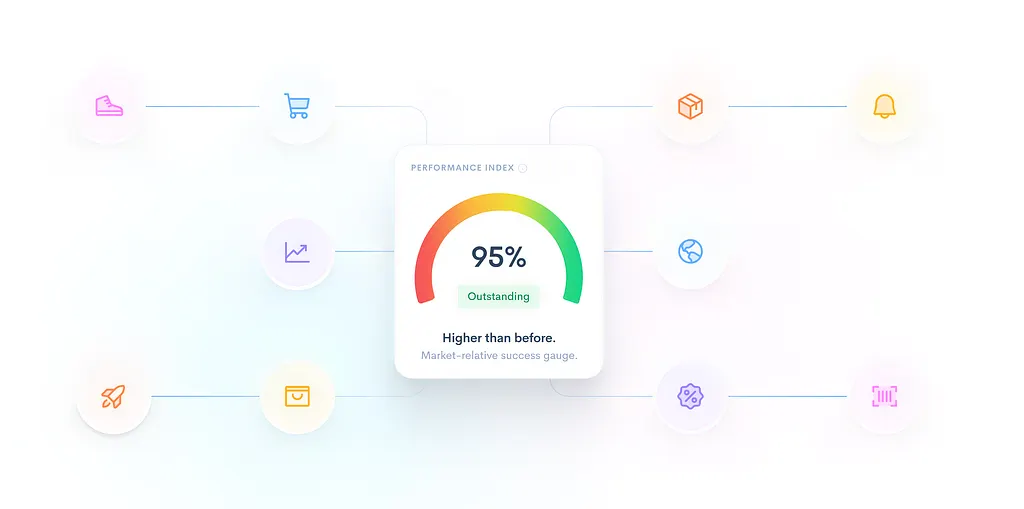When users visit your React app, they expect it to be fast, smooth, and responsive. Every extra millisecond in loading or rendering can mean lost engagement, higher bounce rates, and lower conversions.
As someone who has worked on complex React applications spanning e-commerce, dashboards, and AI-driven tools, I have learned that performance optimization is not about blindly applying tricks. It is about understanding where bottlenecks are and solving them with the right tool for the job.
1. Keep State Local Whenever Possible
In React, state changes cause re-renders. When a parent re-renders, all of its children re-render too, even if their data has not changed.
The Problem:
If you store all your state at a high level, even unrelated components may re-render unnecessarily.
Example:
function App() {
const [text, setText] = React.useState("");
return (
<div>
<input value={text} onChange={(e) => setText(e.target.value)} />
<ExpensiveChart />
</div>
);
}
Here, every time you type in the input, the expensive chart re-renders.
The Fix:
Move state down to where it is actually needed.
function FormInput() {
const [text, setText] = React.useState("");
return <input value={text} onChange={(e) => setText(e.target.value)} />;
}
function App() {
return (
<div>
<FormInput />
<ExpensiveChart />
</div>
);
}
Takeaway: Keep state as close as possible to where it is used, especially for things like modals, search bars, and filters.
2. Memoization — Stop Recomputing the Same Work
Memoization is caching for functions and computed values. It helps avoid unnecessary recalculations or re-renders.
Tools in React:
React.memo→ Prevents re-renders if props have not changed.useCallback→ Memoizes a function so it is not recreated every render.useMemo→ Memoizes computed values or objects.
Example with useCallback:
function App() {
const [count, setCount] = React.useState(0);
const increment = React.useCallback(() => {
setCount((c) => c + 1);
}, []);
return <Counter value={count} onIncrement={increment} />;
}
When to use:
- Expensive computations
- Passing functions or objects as props to child components
- Large datasets or animations
Caution: Do not overuse memoization. It can make code harder to maintain and sometimes slow things down if used unnecessarily.
3. Use React Fragments Instead of Extra DOM Nodes
Adding unnecessary <div> wrappers can clutter the DOM and hurt rendering performance.
Instead of:
return (
<div>
<h1>Title</h1>
<p>Description</p>
</div>
);
Use:
return (
<>
<h1>Title</h1>
<p>Description</p>
</>
);
Fragments keep the DOM clean and lightweight.
4. Code-Splitting and Dynamic Imports
Large bundle files delay your initial page load. Code-splitting breaks your code into smaller chunks so the browser only loads what is needed.
Example with React.lazy:
const About = React.lazy(() => import('./About'));
function App() {
return (
<React.Suspense fallback={<div>Loading...</div>}>
<About />
</React.Suspense>
);
}
Benefits:
- Faster initial load
- Better Core Web Vitals
- Scales well for large apps
5. Virtualize Long Lists
Rendering thousands of list items at once kills performance. Virtualization renders only what is visible in the viewport.
Example with react-window:
import { FixedSizeList as List } from 'react-window';
function MyList({ items }) {
return (
<List
height={400}
itemCount={items.length}
itemSize={35}
width={300}
>
{({ index, style }) => <div style={style}>{items[index]}</div>}
</List>
);
}
Use Cases:
- Chats
- Infinite scrolling feeds
- Data tables
6. Lazy Load Images
Images are often the largest assets on a page. Lazy loading defers their loading until they are needed.
Example:
import { LazyLoadImage } from 'react-lazy-load-image-component';
<LazyLoadImage
src="image.jpg"
alt="Example"
effect="blur"
/>
This speeds up first paint and reduces bandwidth usage.
7. Throttle and Debounce User Events
Some events, like scrolling or typing, can fire dozens of times per second, overwhelming your app.
- Throttle: Limit how often a function runs (good for scroll or resize).
- Debounce: Delay execution until the user stops triggering the event (good for search).
Example Debounce with Lodash:
import { debounce } from 'lodash';
const handleSearch = debounce((query) => {
fetchData(query);
}, 300);
8. Offload Heavy Work to Web Workers
React runs in a single JavaScript thread, so CPU-heavy work can block UI updates.
Solution: Web Workers run scripts in a separate thread.
Example:
//worker.js
self.onmessage = function (e) {
const result = heavyCalculation(e.data);
self.postMessage(result);
};
Benefits:
- Keeps UI responsive
- Ideal for image processing, data parsing, or AI computations
Measuring Performance Before and After
Do not optimize blindly. Measure first:
- Lighthouse / PageSpeed Insights → Check performance scores and suggestions.
- React Profiler → See which components re-render unnecessarily.
- Performance Tab in Chrome DevTools → Visualize script execution time.
Final Thoughts
You do not need to apply all these techniques to every project. Start by profiling your app, find the slow spots, and then fix them.
Over-optimizing from the start can make your code harder to maintain and might not yield real gains.
Rule of thumb:
“Measure → Identify → Optimize → Measure again.”